flyPad Navigation & Charts
Navigraph Integration
With a valid Navigraph subscription the FlyByWire flyPad allows access to all Navigraph charts from within the flyPad.
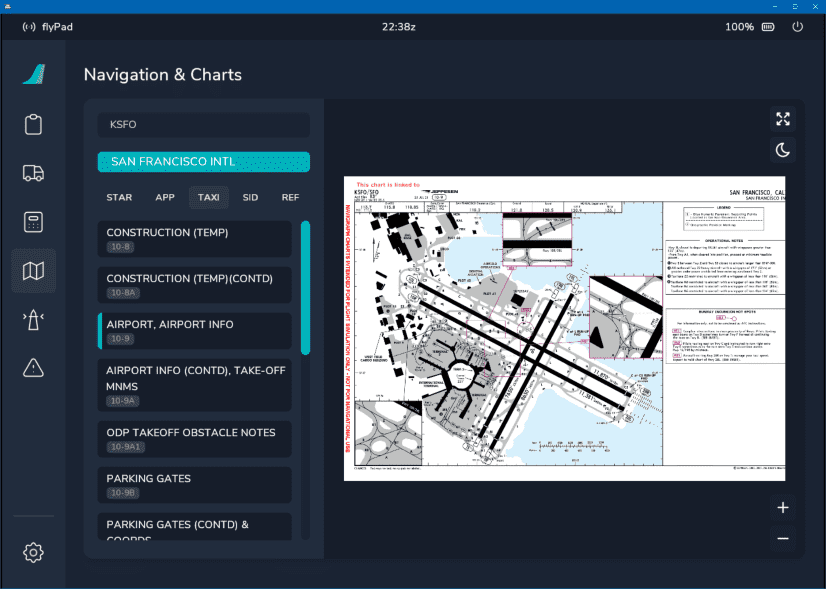
Before you can use the Navigraph integration the flyPad will ask you once to authenticate and authorize Navigraph access by either scanning the QR code or visiting the shown url in a browser. Login in there and authorize FlyByWire to access the Navigraph account.

When authenticated successfully you can enter the desired airport ICAO into the search field and as soon as a valid ICAO code is entered the corresponding airport is highlighted in the cyan box.
You can now choose the required chart in a similar way as in the Navigraph client.
The chart window allows maximizing, switching between dark mode and light mode and also zooming and panning (with mouse button pressed).